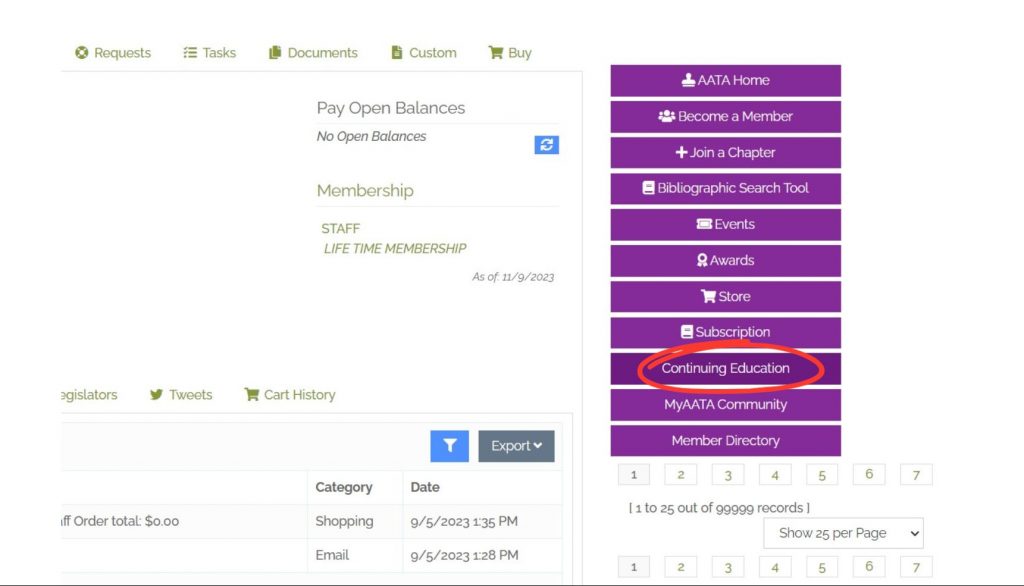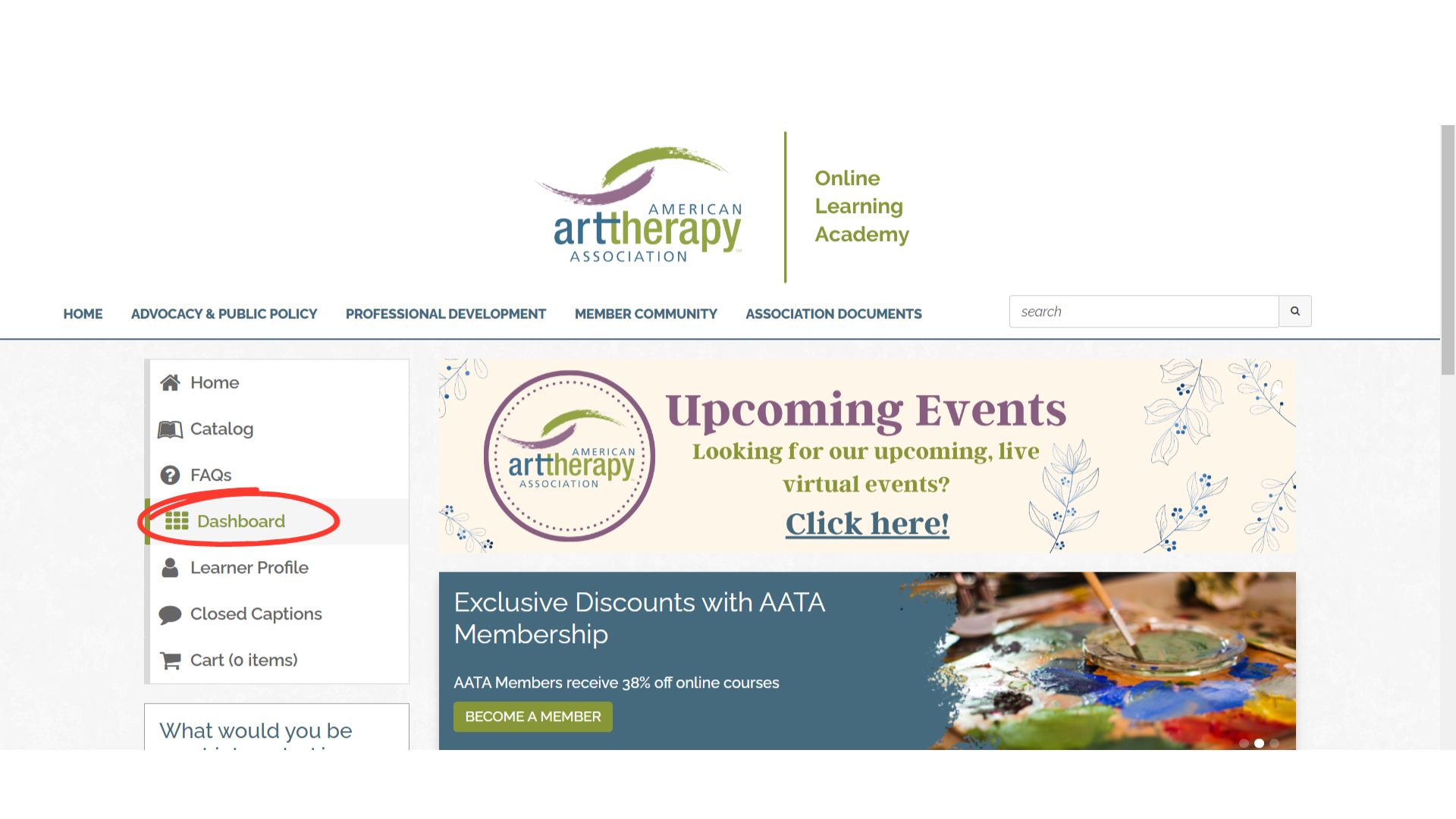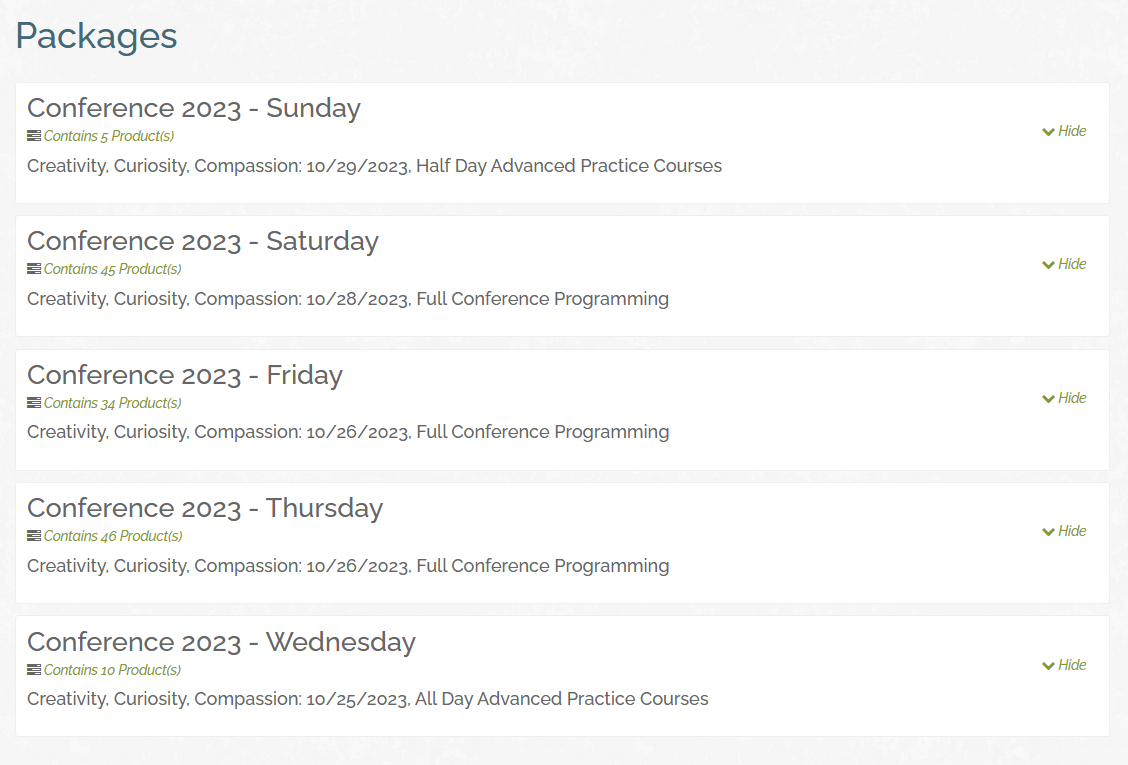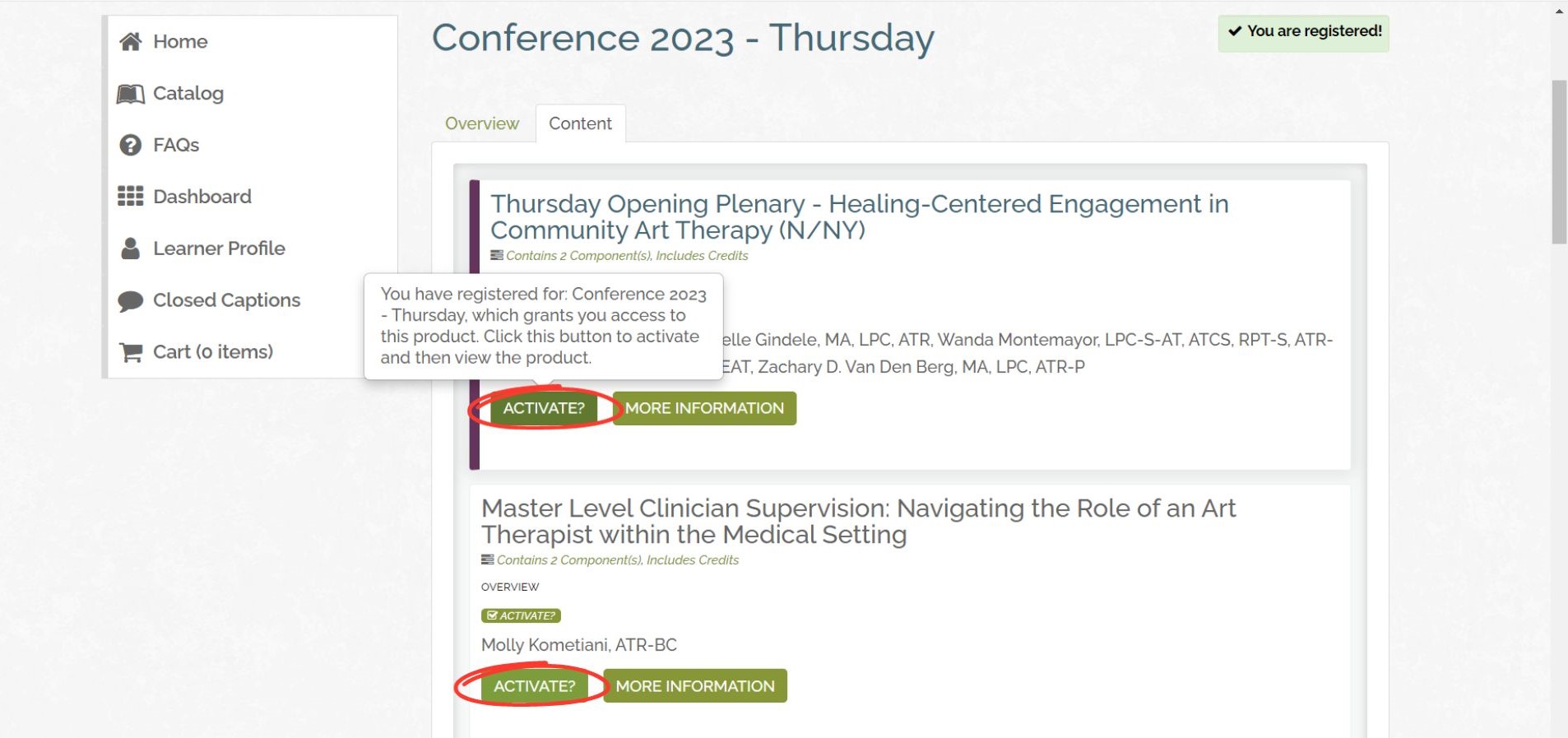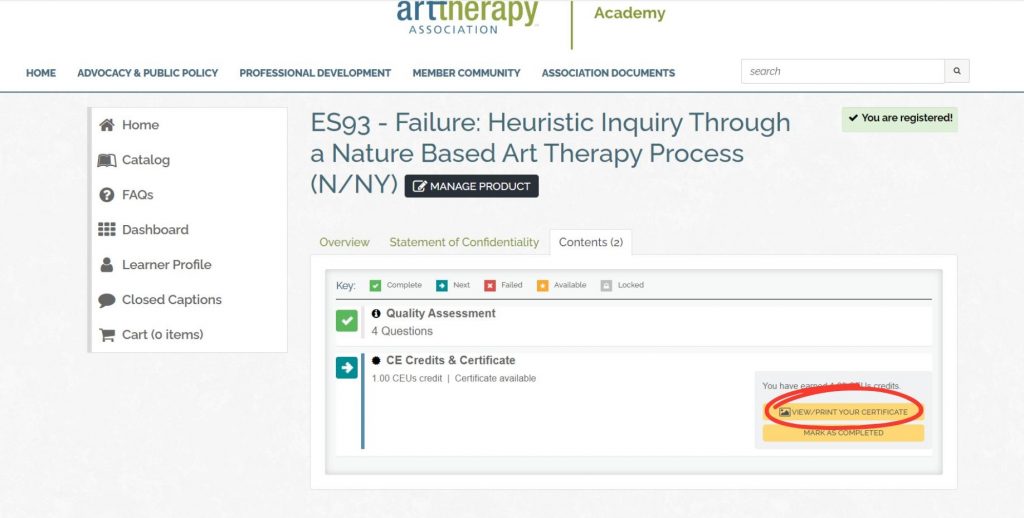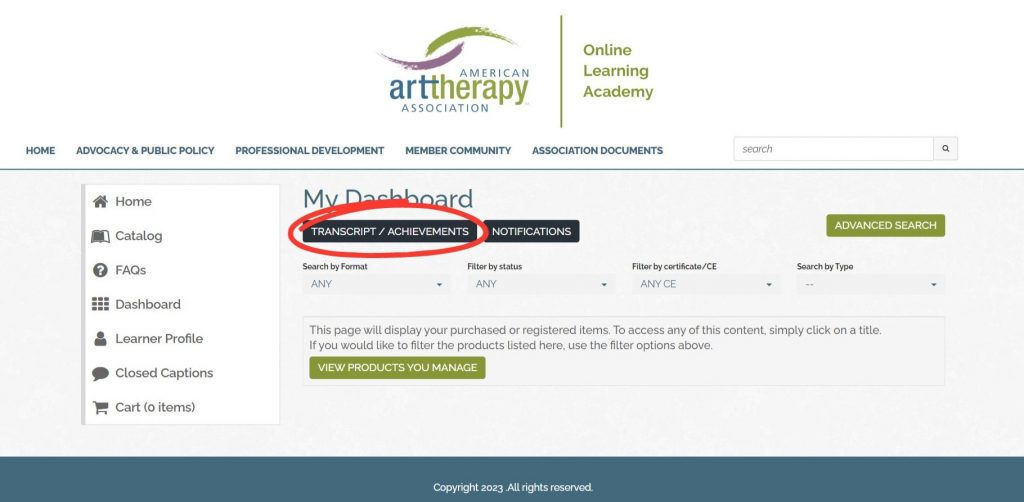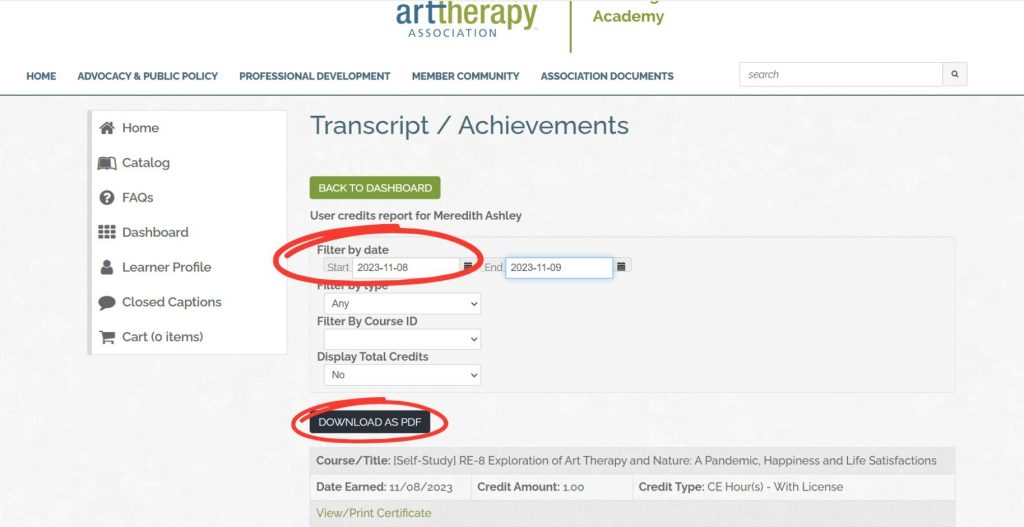November 11, 2023
Thank you to all of the attendees that made our 54th annual conference so special. We are happy to announce continuing education credit is now available through our Online Learning Academy. Please follow all instructions below to access your credits, keep in mind, we recommend accessing the online learning academy (OLA) via a laptop or desktop for the easiest experience.
For any assistance, please email conference@arttherapy.org.
NOTE: Credits must be claimed by January 1, 2025. To ensure receiving the proper credits and documentation please claim ALL credits BEFORE this date.
Login to your MyAATA account and click the Continuing Education button to be taken to our Online Learning Academy, or click here. If this is your first time on the MYAATA website, please create an account.
Scroll down the page to the Packages section where you will find the 2023 Conference sessions grouped by day as "Conference 2023 - Day".
Once you have found the course you are looking for click on the title to be taken to the course page. On the session page, you will be asked to fill out a 4 question Quality Assessment. Click the button that says, “Fill Out Survey".
Once that is completed, the Certificate will unlock. Click the View/Print Your Certificate button to download or print a copy of your certificate.
To access a transcript of all the credits received, navigate to your dashboard page. Once there, click Transcript/Achievements.
In the filter by date section, fill out the dates with the dates you received your certificates (for example, the current day if you just claimed your credits). Then click “Download as PDF” to download or print a copy of your transcript.
Thank you for choosing AATA for your continuing education. If you have any questions or issues regarding this process, please email conference@arttherpy.org.