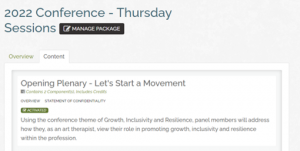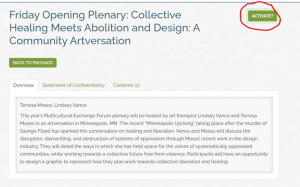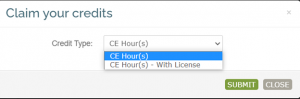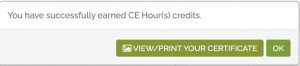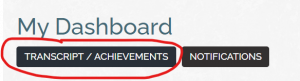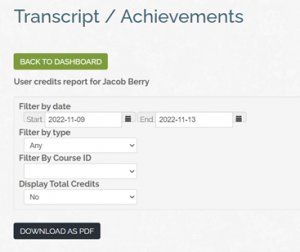How to Access Your CEUs from AATA’s 2022 Conference in Minnesota
This year, the process for claiming your credits is a bit different. Please follow all instructions below to access your credits. For any assistance, please email jberry@arttherapy.org.
IMPORTANT: if you have never visited the Continuing Education site before, please click here and login with your MyAATA credentials.
You will receive an email inviting you to access the days you attended on our Continuing Education site If you cannot find an email, please check the Packages section on your Dashboard page (You may have to scroll to the bottom of the page). If you continue having trouble, please email jberry@arttherapy.org. The packages are titled 2022 Conference – (Thursday/Friday/Saturday) Sessions.
On the page, scroll through the sessions and click on each session you attended.
Note, you MUST click Activate to gain access to the product.
On the session page, you will be asked to fill out a 4 question Quality Assessment. Click the button that says “Fill Out Survey”.
Once that is completed, the Certificate will unlock. Click the “Claim Credits” button to receive your credits. You will be asked whether you want these credits as regular CE hours or if you want to include your license number:
Once you click submit, you will be given the chance to download or print your certificate as a PDF file.
To access a transcript of all the credits received, navigate to your dashboard page. Once there, click Transcript/Achievements.
In the filter by date section, fill out the dates to the dates you received your certificate (for example, the current day if you just claimed your credits).
Then click “Download as PDF” to download or print a copy of your transcript.
If you have any questions or issues regarding this process, please email Jake Berry from the National Office. You can reach him at jberry@arttherapy.org.